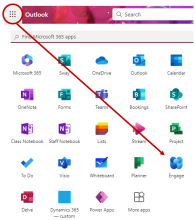How to Join the Online and Hybrid Community of Practice
Thank you for your interest in the Online and Hybrid Community of Practice (CoP)! This opt-in community is intended for faculty, staff, and graduate assistants in the Buffalo State community with an interest in online and hybrid education. Our CoP uses Microsoft's Engage platform, which can be accessed from any device, on or off campus.
This step-by-step guide explains how to access the Online and Hybrid Community of Practice via the web.
- Open a browser and go office.com.
- Click Sign In.
- At the Microsoft Sign in, enter your Buffalo State username followed by @buffalostate.edu and click Next.
- You'll be redirected to the Buffalo State sign-in page. Enter your Buffalo State username and your network password, and then click Sign in.
-
Click the App Launcher button in the upper left corner and select Engage. If you do not see Engage, click on More Apps to locate Engage
- Engage will launch.
- In Engage, use the Search Viva Engage bar to search for Online and Hybrid Community of Practice.
- Click Online and Hybrid Community of Practice.
- Click Join.
- Since this is a private community for Buffalo State faculty, staff, and graduate assistants, you’ll be added shortly as soon as the community administrator approves your request.
If you have any questions or experience any issues joining the Online and Hybrid Community of Practice, please contact John Draeger at draegejd@buffalostate.edu.